3 Aug 2024 |
By - Sudha Mariappan

With almost 3 billion users worldwide, WhatsApp is the backbone for almost all digital users.
There is no doubt WhatsApp provides privacy for messaging with your friends and family, group chats, and prompt security with end-to-end encryption.
At the same time, it offers something valuable for small business owners as well.
In early 2018, WhatsApp founders Brian Acton and Jan Koum launched the WhatsApp Business app solely for business personnel who want to communicate with their customers as WhatsApp is purely a personal app.
This marked the beginning of WhatsApp Marketing, a powerful tool to strengthen small businesses.
What Is WhatsApp Marketing?
What more could a business want than reaching out to their customers on a personal level?
A small business of a simple flower store has WhatsApp marketing on the app, which makes it easier to list out their products and communicate just through messaging, instead of meeting them in person.
This type of advantage lets small businesses even deliver their products over long distances, highlighting the easy way to connect with their customers.
In this way, WhatsApp provides a vast opportunity for small businesses to expand their growth with not much hassle.
There are two apps where you can use WhatsApp Marketing, WhatsApp Business and WhatsApp Business API. Here, businesses can manage communications with their customers in their convenient time, share updates, and create catalogs.
Can you imagine doing this, all while maintaining a personal connection with customers? That’s WhatsApp Marketing for you.
Benefits of WhatsApp Marketing:
-
Product Catalogs: Just like any e-commerce app, you can create product catalogs with images and their price quoted. This can give your customers freedom on what to choose, at their own pace. Customers will be overjoyed as they don’t need to go into any external links or websites to browse their products. So if you’re looking for a community to build with minimal resources, this is it.
-
Direct Customer Interaction: WhatsApp is known for personal interaction with friends and family. If you’re a small business, you can have direct conversations with your customers. This will open the doors for your customers to resolve queries, and provide support which will ultimately build trust. Having this type of feature will also help nurture long-term relationships.
-
Broadcast Messaging and Groups: WhatsApp Business also provides opportunities for businesses to broadcast messages and form groups. In that, the latest updates, offers, and announcements are communicated. This helps customers to get early updates. However, there must be respect for users' preferences and privacy while also making sure the effectiveness and compliance of WhatsApp policies remain.
-
Global Reach: WhatsApp is inclusive, as global reach is an added advantage as more people use WhatsApp, allowing it to reach new potential customers. Multilingual capability guarantees the communication channel won't limit any part of the customer base.
Why WhatsApp Marketing Works for Small Businesses:
-
Low Cost: It's absolutely free to get started on WhatsApp with a business account. Many features are available without any further costs that can be availed by users with this app.
-
Improved Customer Experience: Instant messaging is more immediate and personal than email or traditional marketing. It includes chatbots and preset replies that save time and make the customer feel valued and heard.
-
Professional Branding: As a small business you can personalize your brand with the option of a professional profile and use product catalogs for your credibility.
-
Localized and Global Communication: WhatsApp supports all types of media communication. Photos, videos, voice messages, you name it. Customers can have a closer look at the products they intend to buy with this feature.
WhatsApp’s New Features That You Should Know:
WhatsApp has introduced features that have become more convenient for small businesses to use as a part of their WhatsApp Marketing. But, be mindful that these features have not been availed yet in many regions.
Voice Message Transcripts

WhatsApp now offers voice message transcripts. Users can now read voice messages as text when listening isn't an option. This comes in handy in noisy settings or for people with hearing impairment. Voice messages have always formed the core of WhatsApp, with users sending 7 billion per day, and this is meant to make them even more convenient.
However, the voice transcript feature has not yet released the transcription of regional languages.
Custom Lists
WhatsApp now offers personalized lists for contact organizations. You can even customize lists categorized as family, friends, and neighbors. Therefore, it provides segmented messaging, which ensures communication with them in a highly efficient way. Custom lists can also integrate with WhatsApp Status, whereby users can update selectively.
Add and Manage Contacts
Contact management has become much easier. Users can now add and manage their contacts directly from WhatsApp, thus reducing dependency on third-party apps and providing a smooth communication experience. This change makes group management easier and personalizes user interactions.
Private Mentions on Status Updates
The app now allows private mentions within status updates. This implies you can mention particular contacts in your statuses so that particular updates reach the appropriate audience. This is yet another way of making your engagements more personal and targeted, especially when it comes to a larger group.
Filters and Backgrounds for Video Calls
To make video calling more exciting, WhatsApp has added new filters and customizable backgrounds. These features allow users to express themselves creatively during calls or maintain privacy by shielding their surroundings.
These updates together benefit communication, access to the page, and user control. Thus, businesses can use these facilities to communicate with customers in more effective ways, personalize communications, and keep confidentiality.
For example, private mentions help identify specific groups of customers while custom lists help in simplifying client communications. The voice transcription may prove especially useful for customer service when managing requests quickly and inclusively.
Read Also: Growth Marketing Strategy, Tips and Tactics for Business
How to Use WhatsApp Business For Effective Customer Communication?
WhatsApp Business is a tool convenient for small business owners to create a business profile, and engage with their customers in a most personalized and efficient manner.
WhatsApp offers features such as automated messaging, product catalogs that makes it easier for business owners to make smooth communication with customers.
Let’s break down the step-by-step process on how to create a business profile:
- Setting Up WhatsApp Business
Create a Professional Business Profile: Creating a proper business profile is essential to know that you’re a business. When customers open your profile, they’ll get to know the essential information about your business just at a glance.
For example, here’s an example of lenskart business profile.
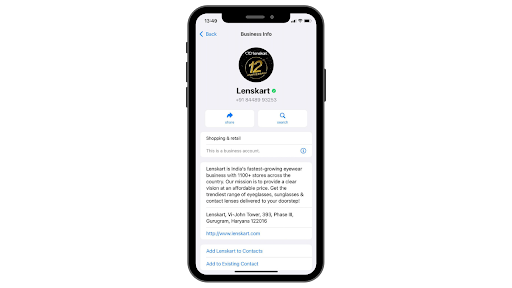
Limechat.ai
This is where you need to address these 8 key elements and add them to your profile.
- Logo: Make your profile recognizable with the display image using your brand logo. Through time, customers would associate a logo with a business and thus develop a more positive brand recall.
- Business Name: Always clearly show your business name so customers can identify you without necessarily saving your contact.
- Verification Badge: Increases authenticity as verified profiles command more confidence and encourage secure transactions by customers.
- Business Category: Choose the category that represents your industry. If unavailable, select “Other.” This helps customers understand your niche at a glance.
- Business Description: A brief “about” section summarizing what your business does, similar to social media bios.
- Address: Adding your physical or operational address helps build trust by proving legitimacy, especially for online businesses.
- Email: Provide an email address for customers who prefer sending detailed queries.
- Website: Ties your website so customers may be led for further surfing or buying. This stimulates improved customer experience and boosts chances of sales.
A thorough and well-informing profile not only establishes credibility but also makes it easier for customers to reach out.
Convenient for Fast Replies and Away Messages: This is one of the most significant upgrades in responsiveness without hiring more staff. In fast replies, businesses can save and reuse replies to common questions, thus promoting consistency and promptness of communication.
Away messages are equally necessary as they acknowledge customer's inquiries after working hours indicating when the customer will get an answer. This builds customer trust and keeps them engaged.
Leveraging Product Catalogs
To Access the Catalog Feature:
Open the WhatsApp Business app.
Navigate to the More Options menu (three dots in the top-right corner on Android) or Settings (on iPhone).
Select Business Tools and then tap Catalog.
Add Your Products or Services
After tapping the Add Product or Service button, provide the following details for each item:
- Product/Service Name: Keep it clear and concise.
- Price: Add the price if applicable (you can also leave it blank or specify as "on request").
- Description: Write a short but informative description, focusing on key features or benefits.
- Images: Upload high-quality photos (up to 10 per item) that show the product from different angles. Ensure the images are well-lit and visually appealing.
- Link (Optional): Add a link to your website or a specific page for more details or purchasing.
- Product Code (Optional): Use this for internal reference, especially if you have many items.
Save and Publish
Tap Save after you have added all your details. Your catalog item will now appear in your business catalog for your customers to view.
Share Your Catalog
- In Chats: Open a chat and tap the attachment icon (paperclip or “+” symbol), then tap Catalog, then choose the product you wish to share.
- Broadcast or Group Messages: Share links of the products with many customers informing them of new arrivals, offers, or best sellers.
- Catalog Link: Generate a shareable link to your catalog by going to the Catalog section and using the "Share Link" option. That link can be shared using social media, email, or other messaging apps.
Engaging Customers Using Messaging
- Real-Time Support: Answer questions in real time, creating trust and happiness.
- Broadcast Lists: Use the feature to send updates, offers, or announcements to any group of customers without them having to create a group chat.
Features for Scalability
- CRM Integration: Businesses can connect WhatsApp to Customer Relationship Management (CRM) systems so that it can manage and analyze customer interactions. This enables personalized and consistent communication at all touchpoints.
- Mass Automated Messaging: The API allows businesses to configure chatbot solutions for answering thousands of customer queries.
- Rich Messaging: The API supports multimedia messages, where businesses can send images, videos, PDFs, and much more to detail and engage with customers.
- Data Security and Encryption: Even at scale, communication will remain end-to-end encrypted, meaning that customer data will be safe.
These features help businesses maintain efficiency, improve customer satisfaction, and handle growth without lowering the quality.
Read Also: Free Guide to generate leads for your B2B Business
Payment and Shopping Integration
Payment can be done through WhatsApp business’s in-chat payment option for a hassle-free shopping experience. You can set this up by:
- Activating Payments: To start with the in-chat payments, you need to set up a payment method with WhatsApp’s supported platforms (e.g., UPI in India, and PayPal, or Paytm). You can configure this under the app's payment settings.
- This payment feature is supported by Meta Pay. With accepted payment methods, you can enable your customers for easy payment, so that they won’t have to leave the app for anything.
- These are the supported methods mentioned in the official website of WhatsApp:
- Credit or debit cards (American Express, Discover, Mastercard, Visa, JCB)
- PayPal
- Bank account (direct debit) in supported countries
- Local manual payment methods in supported countries and currencies
- Payment methods may vary, depending on the country and currency of your business account.
Having this method is greatly convenient for you as a small business as well as for customers, as it boosts conversion rates by keeping the customers' shopping journey within one platform.
6. Trust Building and Privacy
End-to-end encryption provides a secure environment for all communications. Verified business badges help to establish the authenticity of interactions. WhatsApp marketing is now changing the game for all types of business. By using WhatsApp Marketing, businesses can enhance customer engagement, boost sales, and achieve scalable growth.
If you’re looking for any digital marketing services, or you need to take your customer communication to the next level, connect with us at info@ontogendigital.com. We can help you grow your business by improving your business profile, web development services, content writing services along with SEO best practices.
KEY TAKEAWAYS
Direct Customer Interaction: WhatsApp enables personalized, real-time conversations that build trust and loyalty.
Product Catalogs: Showcase your offerings seamlessly within the app for enhanced customer convenience.
Scalability: Features like CRM integration and automated messaging empower businesses to handle growth effortlessly.
In-Chat Payments: Simplify transactions with secure and hassle-free payment options directly in WhatsApp.
Global Reach: WhatsApp’s massive user base allows businesses to connect with customers worldwide.
FAQs
Q1: What is WhatsApp Marketing?
A: WhatsApp Marketing uses WhatsApp Business tools to enhance customer communication, allowing businesses to engage with customers directly, showcase products, and provide support.
Q2: How can I set up a product catalog on WhatsApp Business?
A: Navigate to the app's "Business Tools," select "Catalog," and add products with names, descriptions, images, and optional pricing or links.
Q3: What are the benefits of WhatsApp Business for small businesses?
A: It offers cost-effective tools for personalized messaging, product catalogs, global reach, and enhanced customer engagement.
Q4: How does WhatsApp ensure data security for businesses?
A: All communications on WhatsApp, including customer interactions and transactions, are end-to-end encrypted for maximum security.
Q5: How can businesses use WhatsApp for scalable growth?
A: By leveraging the WhatsApp Business API, companies can integrate CRM systems, automate messaging, and manage large-scale customer interactions efficiently.