13 June 2024 |
By - Sudha Mariappan
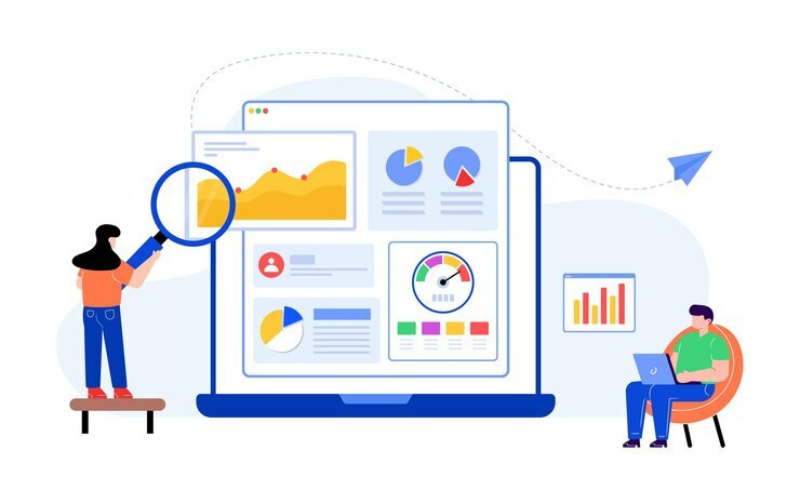
In a digital marketing business, every success is measured by a metric. Whether it be a click on ad, order of purchases, or even measuring how long the visitors of your website have stayed over your page,.
This is why it becomes difficult when you’re investing a significant time and resources into creating an attractive website, only to see most of your website visitors leave without even scrolling down till the end.
When this happens, it could be disheartening and may even hit your business financially. Especially when the sole purpose of your online business is to create more sales.
When your user leaves without even a warning from your website, that process is known as "bounce rate."
A higher bounce rate has the capability to even destroy your business through lack of engagement, poor user experience, or irrelevant content.
In this blog, let’s see how Google Analytics can be a powerful tool for understanding bounce rate causes and how it’ll help reduce them, leading to high visitor engagement and maximized conversions.
How Do Bounce Rates Threaten Your Overall Business?
Bounce rate is the percentage of visitors who choose to leave your site after viewing only one page. It can be because they are not interested anymore or because they have achieved what they wanted with the website. There is no particular reason why visitors leave the website.
Therefore, you won't be able to determine your website’s performance without the bounce rate.
Here are some of the few reasons why a high bounce rate can be problematic if you let it happen for too long:
Loss of Potential Revenue: Whenever a user bounces, it shows you lost a chance in turning your visitors into customers who pay or lead for your business. For those in the e-commerce business, it is missing sales. For service providers, it indicates leads that could have been converted into customers at some point down the line. Reducing the bounce rate helps your website perform better in your overall marketing.
Poor User Experience: A high bounce rate occurs when visitors fail to find what they are looking for or experience a less than perfect user interface. This can happen because of slow loading pages or landing page design that is not mobile-friendly. Poor user experience will irritate people mostly because it is the most basic thing a website or an app could have. Your brand’s reputation is destroyed because of that, which makes them less likely to return.
Negative SEO Impact: Search engines like Google majorly use bounce rate to measure how many have left your web page, and if there are users who continuously leave the websites, then it can negatively affect your SEO. Having poor SEO is dangerous because it will make it harder for potential customers to find you through organic search. SEO plays an important role in converting visitors to your website.
In short, having increased bounce rates lowers your brand’s search visibility.
Waste of Marketing Spend: No matter how much you spend on your marketing campaigns, and even your campaigns drive traffic to your site, if the visitors bounce, you may very well not have spent that money. What’s the point of spending that much of your money then?
If your web page visitors leave immediately, whether it’s through paid advertising, social media, or email marketing, you’re spending money to get no meaningful engagement or conversions.
And there is no Return On Investment.
This is why Google Analytics can be a great tool for reducing bounce rates.
What is Google Analytics?
Google Analytics is a web analytics tool offered by Google that keeps tabs on reports and website traffic. It is a free tool that provides information on how many people visit your site, what they do when they’re there, how long they stay, actions taken, etc. When using this tool, you can get precise statistics on user behavior, which allows you to optimize both online brand presence and marketing strategies.
Using real time reporting, you can track the activities of the users in real-time and get an immediate response when new campaigns and modifications are made.
You can get to know the type of customers that make up the audience in terms of age, interests, and geographical areas, among others, using Google Analytics.
It is also important to check where the visitors were originally visiting. Is it through organic search? Social media, or from paid ads?
For that, you need to create a user behavior report for viewing the navigation done by the user. This can be done by noticing the pages they visit, and where they seem to drop off. This is a crucial step in knowing the bounce rate.
Also, by using conversion tracking, you can create goals and measure the effectiveness of your site. It influences the user to complete specific targets, such as buying goods online or submitting forms. For example, offering them free resources such as an e-book or a free guide will encourage them to further engage with the website.
Google Analytics is a powerful tool for companies that want to apply data analysis techniques in making decisions concerning their operations. When combined with knowledge on patterns exhibited by individual website visitors, it can lead to more effective changes within a website that will improve user satisfaction.
When you get the ability to measure the effectiveness of marketing campaigns, it helps you to allocate your resources more efficiently.
Using Google Analytics for Reduced Bounce Rates:
Let’s see how to use this tool to identify issues, and get solutions that will engage more visitors.
Take notes on Bounce Rate:
When you understand the statistics of your bounce rate, it'll be easier to analyze your website for better performance. You can check the performance of your site’s bounce rate by using Google Analytics. After getting into the Google Analytics site, go to Reports > Acquisition > Overview to observe bounce rates across various traffic sources.
Doing this helps in identifying which channels like organic ads or paid ads are driving visitors who leave quickly. By identifying it, you can know where your strategy lacks.
Later visit Reports > Behavior > Overview. This is for a broader view of your site’s bounce rate, it provides a detailed description of how users interact with your site as a whole.
If you need even more detailed analysis, you can move on to the “Landing Pages" report under Reports > Behavior > Site Content > Landing Pages. It shows which pages have the highest bounce rates.
If you need to know about any particular issues happening on any particular page of your website, you need to pay particular attention to pages such as product descriptions or lead generation forms.
It’s usually not a good sign if you notice high bounce rates there.
Additionally, device optimization does matter. When you analyze your website’s bounce rates by comparing performance on mobile or desktop, you can highlight device specific problems.
It’ll be a guide on where to focus on your optimization efforts. You can also check 10 best analytics softwares for data analysis.
Identify the issue to resolve:
Once the identification is done and you know which page has the most bounce rates, the next step is to see what the underlying issue is.
Improve page load times for lesser bounce rates: Slow-loading pages could be a main reason why visitors won’t stay on your website. Even if you have displayed all the other factors, including an effective call to action, having a slow performance website will make your visitors less interested, and they will bolt immediately.
You can check your website’s speed by using the "Site Speed" report in Google Analytics. It can be found at Reports > Behavior > Site Speed > Overview.
The simplest thing you can do to improve your web page load speed is to optimize the images you upload, clear your cache, and minimize your Javascript. You can use tools such as Google PageSpeed Insights to offer additional guidance.
Make your website content more relevant and true to quality. You can check whether your visitor has gone through your website content, or how long they stayed by checking the Behavior Flow report under Reports > Behavior > Behavior Flow.
This report will show you how users navigate through your website and where they exit. There, you can simply stress on high-bounce pages, and make it more engaging. Make sure to add engaging headlines and CTAs to accurately show the page content.
Measure and Adjust Strategies:
Eventually, all it comes down to continuous monitoring and adjustment for any bounce rates that happen. Checking that is crucial for ongoing improvement of your website.
To measure the changes that have happened, you can go to Admin > Goals to track specific conversions. Here, you can set your goals accordingly and examine the impact of the changes you make.
You can also create your own custom dashboards. It allows you to monitor key metrics just by taking a look at them, providing a clear view of how your engagement strategies are performing.
Regularly reviewing these dashboards helps you identify trends and make informed adjustments, ensuring that your efforts to reduce bounce rates are effectively aligned with your objectives.
If you need any services related to Google Analytics, connect with us at info@ontogendigital.com. Subscribe to us for more blogs.