5 March 2024 |
By - Krishna Mohod

Introduction:
Welcome to our comprehensive guide on how to request verification on LinkedIn! In today's digital age, having a verified profile adds credibility to your online presence on Linkedin . LinkedIn's verification process allows users to establish themselves as trusted professionals and experts in their respective fields. In this interactive blog post, we will walk you through the step-by-step process of requesting verification on LinkedIn, ensuring your profile stands out among the rest.
Step 1: Prepare Your Profile
Before initiating the verification process, it's crucial to ensure your LinkedIn profile is complete and represents your professional identity accurately. Follow these steps to optimize your profile:
1. Profile Photo:
Choose a high-quality headshot that clearly depicts your face. Make sure the image is professional, well-lit, and reflects your personal brand.

2. Background Photo:
Select a visually appealing background photo that aligns with your professional goals and industry. This image should enhance your profile's visual appeal.
3. Headline and Summary:
Craft a compelling headline and summary that highlight your expertise and key achievements. Use relevant keywords and include a call-to-action to engage visitors.

4. Experience and Education:
Provide detailed information about your work experience, including job titles, responsibilities, and notable achievements. Likewise, include information about your education and any relevant certifications.
5. Skills and Recommendations:
List your skills and request endorsements from colleagues and clients to boost credibility. Additionally, collect recommendations from those you have worked closely with to further enhance your profile's authenticity.
Step 2: Understand LinkedIn's Verification Criteria
LinkedIn has specific criteria for profile verification, and understanding these guidelines is essential before submitting your request. The criteria may include:
1. Uniqueness:
Your profile should represent an individual person rather than a company or organization.
2. Notability:
Your professional achievements, contributions, and impact within your industry should be significant and distinguishable.

3. Completeness:
Ensure your profile is thorough and provides comprehensive information about your professional background.
Step 3: Accessing the Verification Request Form
LinkedIn's verification request form is the gateway to acquiring the sought-after blue verification badge. To access the form, follow these steps:
- 1. Sign in to your LinkedIn account.
- 2. Navigate to the "Me" icon in the top-right corner and click on "Settings & Privacy."
- 3. Under the "Privacy" tab, select "Visibility" and click on "Edit your public profile."
- 4. Scroll down to the "Edit visibility" section and click on "Profile visibility."
- 5. Locate the "Identity Verification" section and click on "Start verification."

Step 4: Submitting Your Verification Request
Now that you have accessed the verification request form, follow these steps to submit your request:
- 1. Choose the appropriate verification type based on your professional status (e.g., individual, celebrity, or company executive).
- 2. Provide a government-issued photo ID that clearly displays your name, photo, and date of birth. This helps LinkedIn verify your identity.
- 3. Fill out the necessary information, including your full name, email address, and country of residence."
- 4. In the "Additional Information" section, explain why you believe you should be verified. Highlight your notable achievements, contributions to your industry, and any relevant press or media coverage.
- 5. Upload any supporting documentation, such as articles, publications, or awards, to strengthen your verification request.
- 6. Review and double-check all the information you provided before submitting your request.
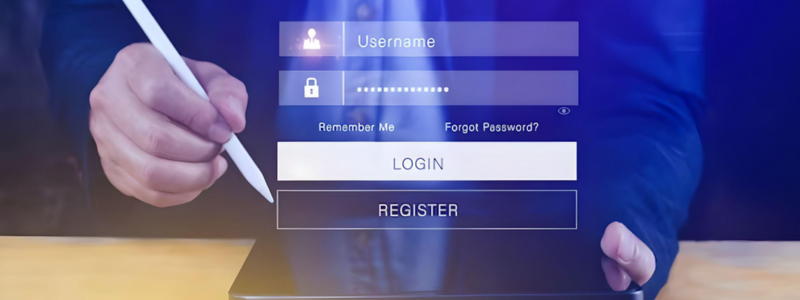
By going through these step-by-step instructions, you are well on your way to requesting verification on LinkedIn. Remember, the verification process can take some time, so be patient while LinkedIn reviews your request. In the meantime, continue to enhance your profile, engage with your professional network, and share valuable content within your industry. LinkedIn verification can elevate your professional reputation and open doors to new opportunities.
Remember, while the verification process increases your credibility, it doesn't guarantee success. It's important to continue nurturing your network, building meaningful connections, and consistently updating and improving your profile.

LinkedIn verification is a valuable tool that can enhance your professional presence, but it's important to focus on the bigger picture: delivering value, building relationships, and positioning yourself as an expert in your field.
Best of luck with your LinkedIn verification journey, and may your blue verification badge become a symbol of your hard work, expertise, and dedication to your profession. Keep networking, sharing insights, and inspiring others on this professional platform!
If you have any further questions or need assistance along the way, don't hesitate to reach out to www.ontogendigital.com . Happy verifying!