2 Jun 2025

Running ads online can feel overwhelming, especially for small businesses, local service providers, or digital marketing newcomers. But if you've ever searched something on Google and clicked the top results marked "Sponsored," you've already seen Google Ads in action.
This step-by-step beginner guide will walk you through setting up a Google Ads campaign that converts whether you're an e-commerce store, a startup, or a digital marketing agency exploring performance marketing. With the right approach, paid ads can drive traffic, leads, and conversions with trackable results.
What Is Google Ads & Why Should You Use It?
Google Ads is a pay-per-click (PPC) advertising platform that allows businesses to display ads across Google Search, YouTube, Gmail, and partner websites. Essentially, it helps businesses reach potential customers when they are searching for products or services.
Benefits include:
Targeted Reach: You can target users by keywords, location, device, language, and even time of day. This ensures your ads reach only the most relevant audience.
Measurable Results: Google Ads gives you data on metrics such as impressions, clicks, CTR (Click-Through Rate), CPC (Cost Per Click), CPA (Cost Per Acquisition), and conversion rate.
Budget Control: You can set a daily or monthly budget, ensuring you never spend more than you intend. It's ideal for businesses of all sizes.
High Intent Traffic: Unlike social media ads (such as Meta Ads), Google Ads targets users actively searching for solutions, which often results in better conversions.
Whether you want to promote your e-commerce product, a local service, or generate leads through a landing page, Google Ads can play a crucial role in your performance marketing strategy.
Step-by-Step Guide to Launching Your First Google Ads Campaign
Step 1: Create a Google Ads Account
To begin your journey with Google Ads, visit ads.google.com and sign in using your business email address. Google may prompt you to set up your first campaign immediately, but it's better to click on "Switch to Expert Mode." This gives you more flexibility and control over your campaign setup, including access to advanced targeting and bidding options.
Step 2: Choose Your Campaign Goal
The next step is selecting the right campaign goal, which helps Google understand what results you're aiming for. Your options include:
Sales: This is ideal for e-commerce or product-based businesses that want to drive direct purchases.
Leads: Best for service providers, such as consultants or agencies, who are looking to generate inquiries or form submissions.
Website Traffic: Great if your objective is to increase visits to your website, blog, or a landing page.
Brand Awareness and Reach: Useful for startups and local businesses that want to create visibility and reach more people.
Choosing the right goal helps Google optimize your ad delivery to users who are more likely to take the desired action.
Step 3: Select the Right Campaign Type
Once your goal is set, you'll need to decide the type of campaign you want to run. Google offers several types:
Search Network: These are text ads that appear on Google search results. They are the simplest and most effective for reaching users who are actively looking for your product or service.
Display Network: These are image or banner ads that appear across websites, apps, and even YouTube. They are good for brand visibility.
Shopping Campaigns: Ideal for e-commerce businesses, especially those with a product feed.
Video Campaigns: These are ads that run on YouTube and can be used to build awareness.
For beginners, it's recommended to start with the Search Network as it targets users who are already searching for your offerings.
Step 4: Define Your Targeting and Set Budget
Targeting and budgeting for google ads are critical for ensuring your ads reach the right people without overspending. First, choose your geographic target. If you're a local service provider, limit your ad reach to your city or region. E-commerce businesses can target a broader area, such as pan-India or even international markets.
Starting with a manageable daily budget ₹500 to ₹1000 is a great start to your first journey.This allows you to gather performance data without risking a large budget. For bidding strategy, beginners should opt for "Maximize Clicks" or "Maximize Conversions," which lets Google automate bids based on your goal. As you gain experience, you can move to manual bidding for more control over your Cost-Per-Click (CPC).
Step 5: Add Keywords That Match User Intent
Keywords are the foundation of your Google Ads campaign. Use tools like Google Keyword Planner to research keywords that are relevant to your business. Try to understand what your potential customers might search for. For example:
• Affordable web design agency in Pune
• Best content creation agency
• Digital marketing agency for startups
Use a combination of different match types to control when your ads appear:
Broad Match: Reaches the widest audience but may show your ads on less relevant searches.
Phrase Match: Targets searches that include your keyword phrase in the right order.
Exact Match: Shows your ads only when users search for your exact keyword.
Adding negative keywords is equally important. These prevent your ads from appearing for irrelevant queries, saving your budget and improving performance.
Step 6: Write Clear and Effective Ad Copy
Writing compelling ad copy is essential to attract clicks. Each ad should include a strong headline and a clear message. For instance:
Headline 1: Include the main keyword like "Affordable SEO Services" to catch attention.
Headline 2: Mention a benefit such as "Guaranteed Top Rankings."
Headline 3: Include a call-to-action (CTA) like "Call Now."
Your description should expand on the benefits or unique selling points of your offering. For example, you might write: "Trusted by over 200 clients, we help small businesses grow through tailored digital marketing solutions."
You can also enhance your ads by adding extensions such as sitelinks (to other pages on your site), callouts (extra snippets like "Free Consultation"), and structured snippets (e.g., list of services). These additions not only make your ads more informative but also increase click-through rates (CTR).
Step 7: Launch and Monitor Your Campaign
After everything is set up, it's time to launch your campaign. But not stopping their ongoing monitoring is key to success. Use the Google Ads dashboard to track essential metrics:
CTR (Click-Through Rate): Measures how many people clicked on your ad after seeing it. A higher CTR indicates your ad is relevant.
CPC (Cost Per Click): Shows how much you pay each time someone clicks your ad. Try to keep this low without compromising quality.
Conversions: This could be a sale, a lead, or any action you defined as your goal.
CPA (Cost Per Acquisition): Tells you how much you're spending to get one conversion. Lower CPA means higher efficiency.
It's important to monitor these metrics regularly, at least once a week. Based on the performance data, you can refine your targeting, update your keywords, or improve your ad copy. This ensures you're not wasting budget and are steadily moving towards your business goals.
Read also: How Skyscraper SEO Works for Local Businesses
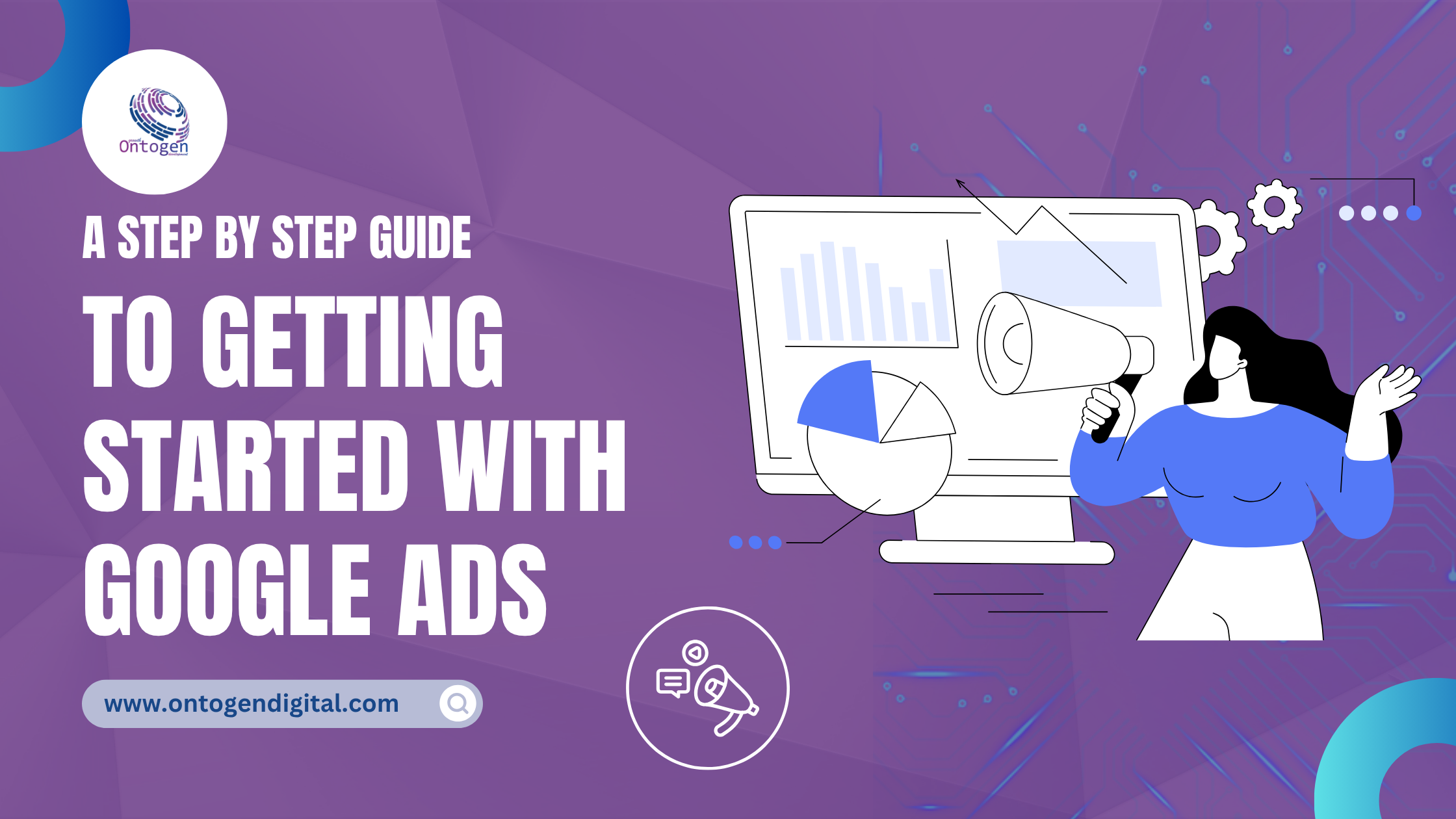
How to Optimize Your Google Ads Performance
A/B Testing
Create multiple versions of your ad copy and rotate them to see which performs better. Keep tweaking based on CTR and conversion rates.
Use Negative Keywords
Filter out irrelevant traffic and save your budget. For instance, if you sell premium furniture, add "cheap" or "free" as negative keywords.
Improve Quality Score
Google assigns a Quality Score based on your ad relevance, keyword, and landing page quality. Higher Quality Scores reduce CPC and improve ad positions.
Conversion Tracking
Set up conversion tracking using Google Tag Manager or Google Ads Conversion Pixel. This helps you understand which ads are driving actual business results.
Device and Location Adjustments
Check which devices and locations are converting best. Adjust the bids to improve ROAS (Return on Ad Spend).
Common Mistakes Beginners Make (And How to Avoid Them)
When starting with Google Ads, it's easy to make mistakes that can waste time and money. One of the most common issues is targeting too broad of an audience. Without specific audience targeting, your ads may be shown to people who are not interested in your product or service, leading to low engagement and high costs.
Another frequent mistake is skipping conversion tracking. If you don't have conversion tracking set up, you won't know whether your ads are achieving your desired results like form submissions or product purchases. This makes it difficult to measure ROI or optimize for better performance.
Writing weak ad copy is another problem many beginners face. Generic or unclear headlines and descriptions won't grab attention. Your message should be direct, benefit-focused, and encourage action. Avoid vague terms and always include a compelling CTA.
Neglecting negative keywords can also drain your budget quickly. Without them, your ads might show for irrelevant search terms, attracting unqualified clicks. Make sure to review your search terms report and add any irrelevant keywords to the negative list.
Lastly, impatience can be a major pitfall. Google Ads campaigns take time to gather meaningful data and optimize performance. It's important to be consistent and give your campaign enough time to show results. Paid advertising works best when you test, learn from the data, and make strategic adjustments over time.
Avoiding these common mistakes can help you run a more efficient and cost-effective Google Ads campaign.
Read also: Email Marketing Tips for Startups
Ontogen Digital Can Help You Do It Right
At Ontogen Digital, we help small businesses and startups succeed with high-performing paid ad campaigns. Our team understands the nuances of Google Ads, Meta Ads, and more. Here's how we help:
SEO Services: Complement your ads with strong organic visibility.
PPC Campaigns: From campaign setup to performance marketing strategies that convert.
Content Marketing Services: High-quality landing pages and blogs to increase your conversion rate.
Web Development Services: Fast-loading, responsive websites that increase ad ROI.
Customized Marketing Strategies: Tailored solutions based on your audience and goals.
CGI Animation: Creative visuals for YouTube or display ads.
Ready to start? Contact us today for a free consultation. for more information.
KEY TAKEAWAYS:
- Start with Expert Mode: Switching to Expert Mode in Google Ads gives you more control over advanced settings and targeting options.
- Choose the Right Goal: Align your campaign objective (sales, leads, traffic) with your business needs for better optimization.
- Target Precisely: Use location, device, and keyword targeting to ensure your ads reach the most relevant audience.
- Monitor Metrics: Track CTR, CPC, and conversions weekly to refine your campaign and improve ROI.
- Avoid Common Pitfalls: Narrow audience targeting, strong ad copy, and negative keywords are essential for cost-effective campaigns.
FAQs
1. How much should I spend on my first Google Ads campaign?
A: Start with ₹500 to ₹1000/day. Scale once you see consistent conversions and optimize for CPA.
2. How do I choose the right keywords?
A: Use Google Keyword Planner. Focus on relevant, high-intent search terms with moderate competition.
3. What is a good CTR for Google Ads?
A: A CTR between 2% to 5% is considered healthy. It indicates your ad is relevant to the searcher.
4. How long does it take to see results?
A: It can take 1 to 2 weeks for consistent performance data to accumulate. Keep monitoring and optimizing.
5. Should I run ads on both Google and Meta?
A: Yes, combining Google Ads with Meta Ads increases brand visibility and reach. Each platform serves different user intent.
Conclusion
Running your first Google Ads campaign might seem overwhelming, but it becomes easier once you break it down into simple steps. From setting up your account and choosing the right goal to selecting keywords and writing your ad copy each part plays a role in helping you reach potential customers.
Remember, success doesn't come overnight. It's important to track your results, learn what's working, and make improvements over time. Even with a small daily budget, you can start seeing real impact if your campaign is set up correctly.
At Ontogen Digital, we help businesses like yours run effective and affordable Google Ads campaigns. Whether you're just getting started or want to improve your current performance, we're here to support you with the right strategy and clear guidance.